

Office 365 offers the option to open a PDF document in an editable Word document. This means you can edit the document and save it as a Word document without needing any additional software or tools to perform the conversion.
Instruction:
Open Word > File > Open > Select the PDF from your computer > Click OK
Microsoft Stream makes it easy to store, watch and share videos via the cloud. Stream is the place to store your training videos and team meetings.
Instruction:
Open Stream > Icon: Share > Go to the tab: Email > Enter users, groups or type an email address > Click Send and close
When you tag a colleague, he or she will receive an email notification and can respond if necessary. This improves the efficiency and speed of communication, especially for urgent or important matters.
Mention colleagues in the body of your email by typing @ followed by your colleague's name:
Give live online presentations to people all over the world. With Office 365 you can save PowerPoint presentations to the cloud and then present them via a web browser on a computer, tablet or smartphone. This way you can give presentations from anywhere and on any device, without having to take the presentation with you on a USB stick or other storage device!
Instruction:
Open PowerPoint > Slideshow > Present Online
Easily collaborate on documents with your colleagues. With the real-time collaboration function of Microsoft 365, you can work together in Word, PowerPoint and Excel. Save a document in OneDrive or SharePoint and you will be able to edit it with different devices at the same time.
6. Use Microsoft Forms
Create surveys, polls and quizzes with Microsoft Forms. With Microsoft Forms you can easily and quickly receive feedback from customers or employees. In addition, Form offers integration options with other Office 365 apps, such as Excel and Teams, so you can easily share the results with other team members.
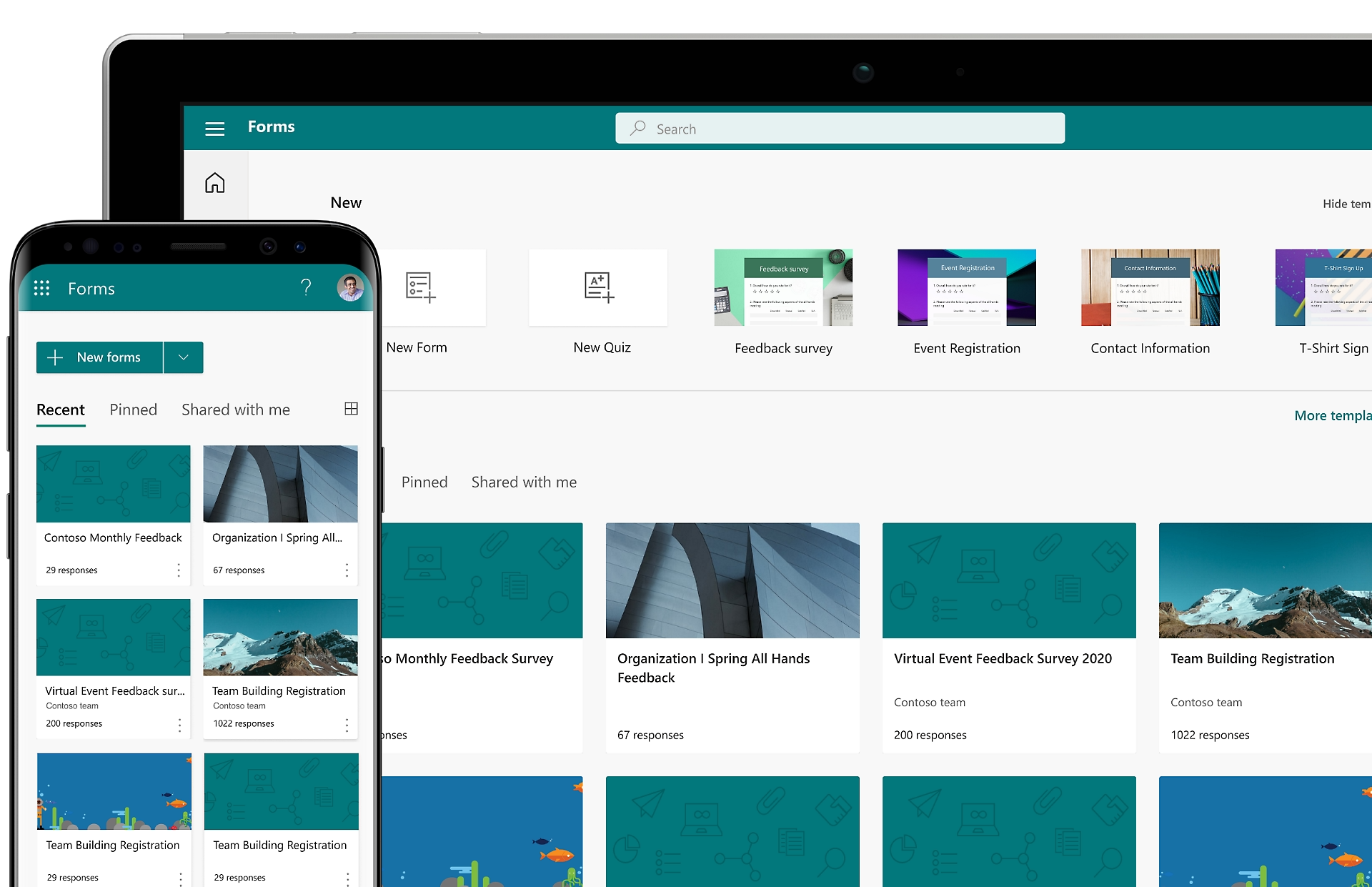
Create folders yourself for different purposes and have emails from certain senders or subjects automatically divided among these folders. Outlook's 'Clutter' function recognizes which emails you are likely to ignore based on your behavior and automatically moves them to the Clutter folder.
Instruction:
Right-click on a message in your mailbox > Rules > Create Rule > Fill in as needed > Click OK to save
With Microsoft Bookings you can easily schedule appointments and meetings. Bookings has automatic synchronization with employees' Outlook calendars. So easy!
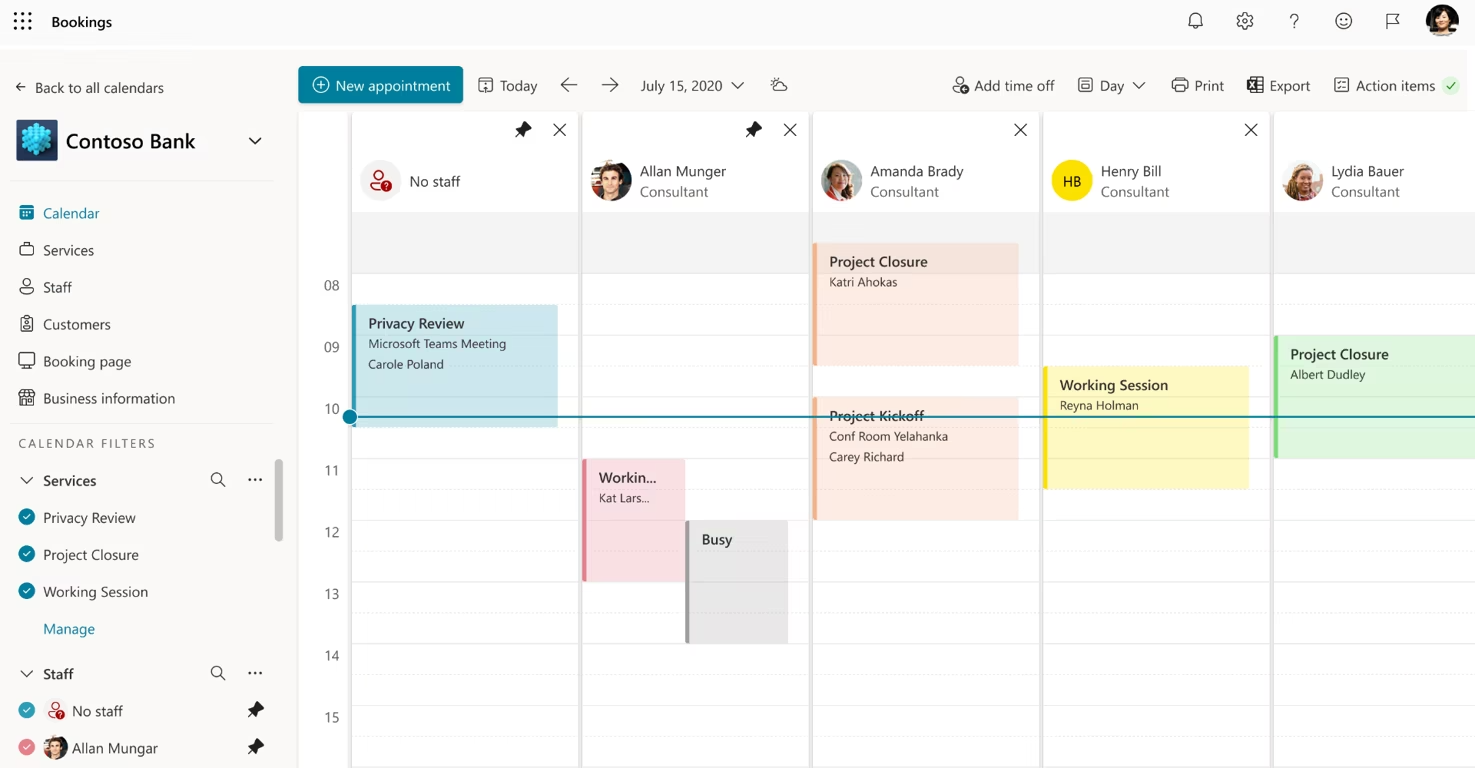
Don't miss important messages anymore by using bookmarks . Mark important messages from you or your colleagues in the chat function of Microsoft Teams.
You can easily find marked messages and attachments via the search function.
More information
Would you like to know more about Office 365? Contact us directly and we will be happy to help you.