
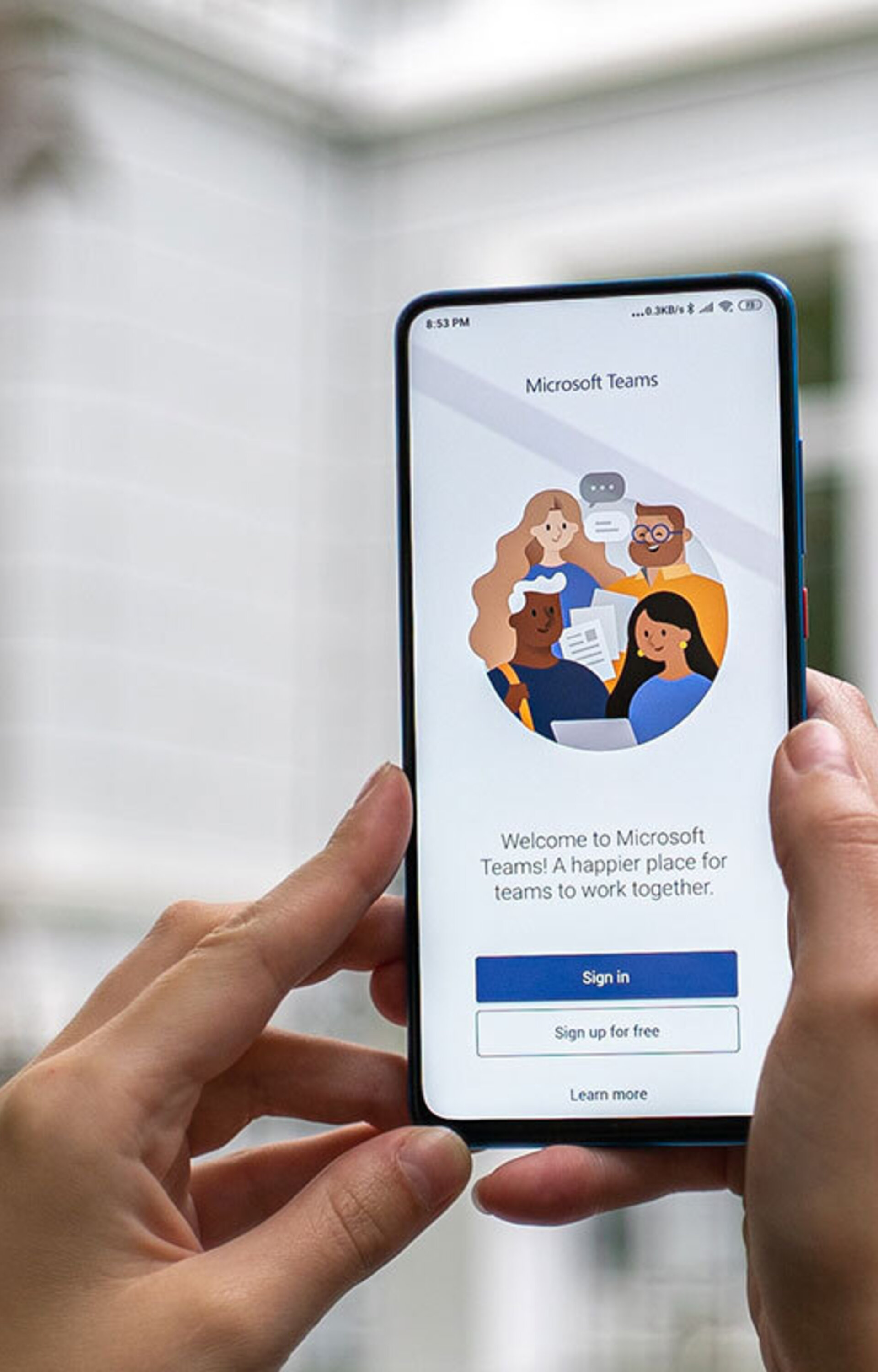
Has your organization used Microsoft Teams Exploratory during the Covid-19 period? This free Teams version has now expired. In this article we explain the scenarios that could cause you to no longer have access to Teams, and how you can safely upgrade to the correct paid Teams variant.
With Microsoft Teams Exploratory, organizations could use a free Microsoft Teams trial version. This was available to organizations already using Microsoft Azure AD.
The free Teams variant was introduced in February 2020 during the Covid-19 period. Many organizations have gratefully taken advantage of this, but the free version has now expired for some time since September 15, 2021.
After the trial expired, organizations could retain access for up to 30 days. If a paid license is purchased within 60 days of the expiration date, users can regain access to Teams and all content.
Microsoft indicates the following scenarios that could cause users to lose access to Teams:
In your Microsoft account you can see how many active users you have and whether you are still using a trial version. Go to Billing > Your Products in the Microsoft 365 admin environment. You will also receive a notification from Microsoft when your trial version expires.
Depending on the situation, there are 3 options to switch to a paid Teams license.
NB! Before you undo a Teams Exploratory license, you must first assign the new license! If you do not do this, your user will lose access to Teams until you assign the paid license.
You can do this in the Microsoft 365 admin environment under “Assign licenses to users”. You can then revoke the Teams Exploratory license from users via “Unassign licenses from users”.
View our hardware & software page. Do you not yet have an Office and/or Teams license and do you want to use Office 365 and Teams ? We are happy to advise you on the best license for your organization. Please contact us for this.